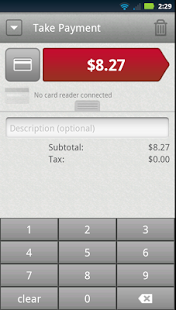Mobile Pay
Free Version
Publisher Description
Mobile Pay enables you to accept card payments with your smartphone. It's fast, secure, and easy to use. Whether you sell at trade shows, stadiums or festivals, host in-home parties, or make deliveries, Mobile Pay makes it easy for your customers to pay with a credit or signature debit card.
START ACCEPTING CREDIT CARDS TODAY
Sign up for a Bank of America Merchant Services account and start selling today by visiting https://mobilepay.bankofamerica.com on your computer or call 1-800-354-8985 to speak with a representative.
Once approved, you can activate this mobile app and begin accepting payments right from your phone by key entering or by swiping the card using the optional card reader.
You can easily add sales tax and/or tips. When you’re done, your customer signs right on the screen and you can email them their receipt. Refunding your customer is straightforward too by simply selecting a given transaction from the in app transaction history.
CUSTOMER SERVICE/TECHNICAL SUPPORT
Bank of America Merchant Services provides live 24/7, United States based customer support. We're here to give you the support you need to be successful.
Encryption AND Security
The Mobile Pay product provides peace of mind by complying with all industry standard mandates. The optional card reader encrypts the card data at the point of swipe.
NOTE: For security reasons this application will not run on "rooted" devices.
About Mobile Pay
Mobile Pay is a free app for Android published in the Office Suites & Tools list of apps, part of Business.
The company that develops Mobile Pay is Bank of America Merchant Services. The latest version released by its developer is 1.0. This app was rated by 1 users of our site and has an average rating of 4.0.
To install Mobile Pay on your Android device, just click the green Continue To App button above to start the installation process. The app is listed on our website since 2016-04-01 and was downloaded 20 times. We have already checked if the download link is safe, however for your own protection we recommend that you scan the downloaded app with your antivirus. Your antivirus may detect the Mobile Pay as malware as malware if the download link to com.apriva.mobile.bams.mobilepay is broken.
How to install Mobile Pay on your Android device:
- Click on the Continue To App button on our website. This will redirect you to Google Play.
- Once the Mobile Pay is shown in the Google Play listing of your Android device, you can start its download and installation. Tap on the Install button located below the search bar and to the right of the app icon.
- A pop-up window with the permissions required by Mobile Pay will be shown. Click on Accept to continue the process.
- Mobile Pay will be downloaded onto your device, displaying a progress. Once the download completes, the installation will start and you'll get a notification after the installation is finished.